We’re excited to roll out some great new tools and features that make it even easier to track, monitor and protect your vehicles with Force Fleet Tracking.
The March 2025 product release includes three (3) key updates:
- #1 – New Map Filters & Vehicle Pin Styles
- #2 – Biometric Sign In for Mobile Apps
- #3 – Tire Pressure Data (BETA Release)
#1 – New Map Filters (Web App Only)
We’re introducing a new set of map filters to give you more control on how you see your fleet. You can find them in the upper-right corner of the map – choose vehicle pin styles, apply status filters, and toggle geofences On/Off.
There are three (3) new filters you can start using now:
📍 Vehicle Pins. Click on the map pin icon to choose the vehicle pin style that work best for your business – you can keep things classic, or try out one of our new styles with driver photos or vehicle names.
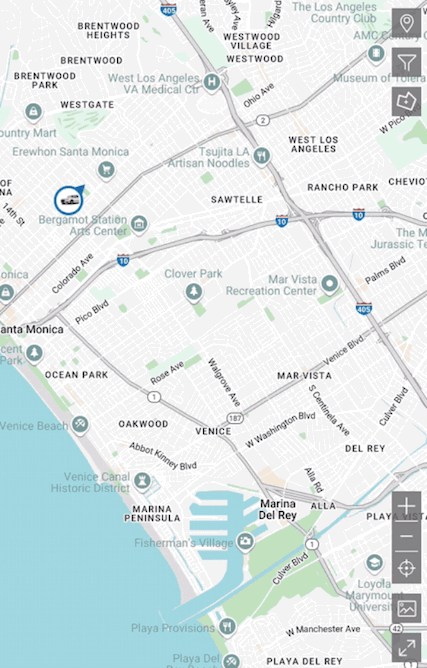
🚛 Vehicle Status. Keep your map clean and clear with our vehicle status filters. Use these to view or hide vehicles that are driving (enroute), parked, offline or have unplugged devices.
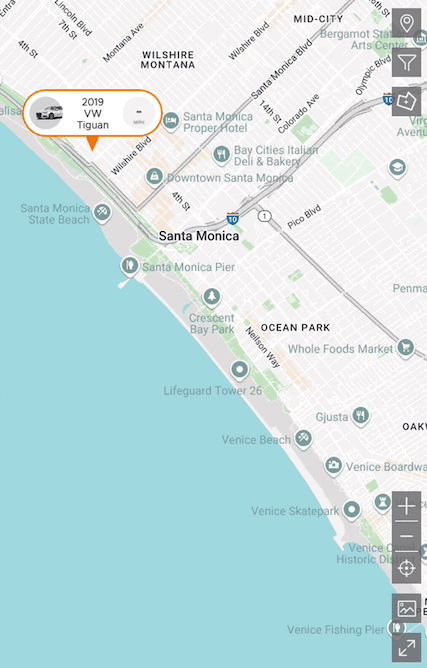
🗺️ Geofences. Turn on the Geofences filter to see your geofences on the map alongside your fleet of vehicles.
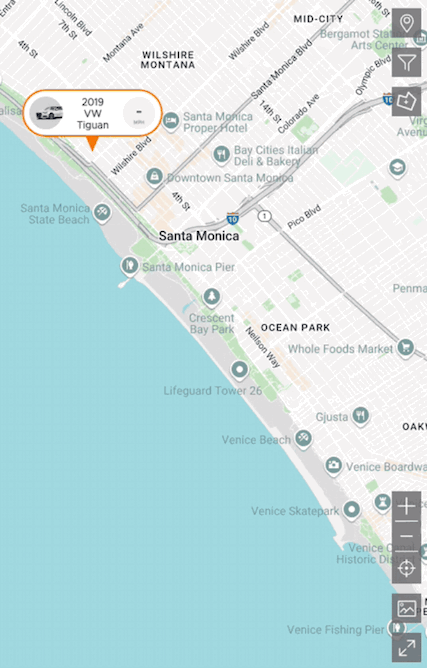
Why does this matter?
✅ Simplify Dispatching – Organize your fleet your way, making it easier to see your vehicles on the dashboard and making dispatching or job assignment decisions.
✅ Faster Decision-Making – Remove clutter and get to the information you need to make business decisions.
To start using these new map filters, head to your dashboard in the Force web app and check out the map filters in the upper-right corner.
#2 – Biometric Sign In (Mobile Apps Only)
You can now use your smartphone’s facial recognition and/or fingerprint authentication features to sign in to your Force account.
Be sure to update to the latest version of Force Fleet Tracking app on the Apple App Store (iOS devices) and Google Play (Android devices) to activate biometric authentication on your device!
This means faster, more secure access to your fleet data—no more forgotten passwords or slow logins. With biometric authentication, you can get to the information you need in seconds while ensuring your data stays protected.
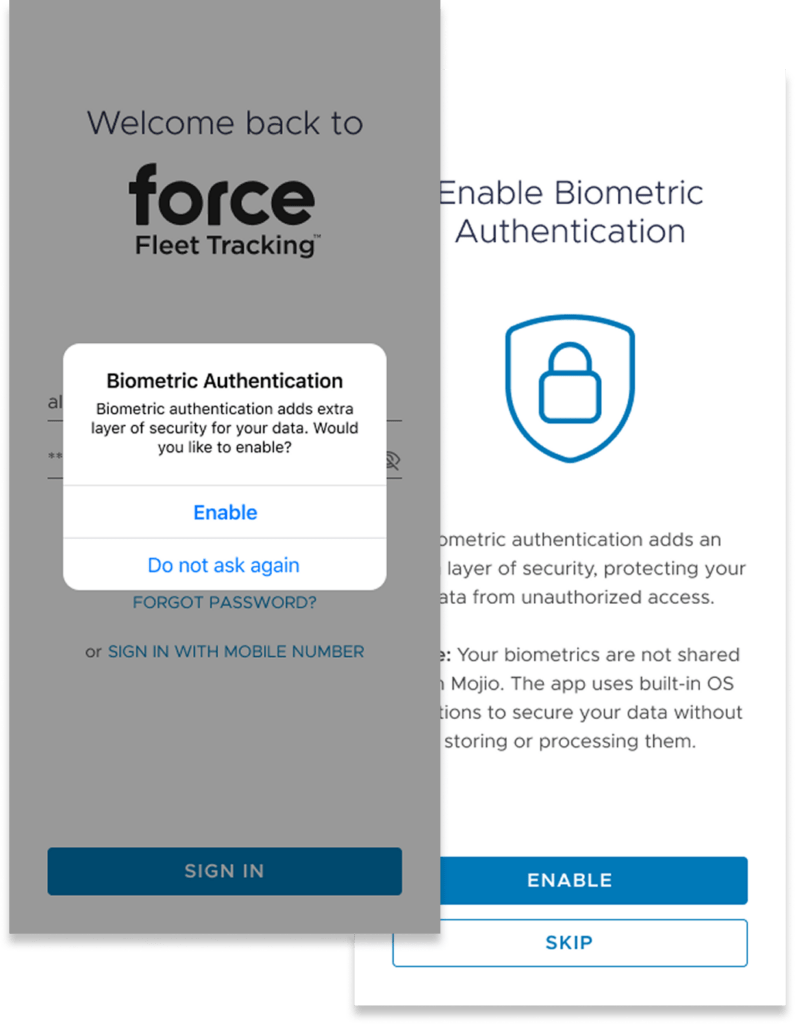
Why does this matter?
✅ Stronger Security – Reduce the risk of unauthorized access.
✅ Seamless Experience – Use your device’s built-in security for a quicker, more hassle-free sign in experience.
Update to the latest version of the Force Fleet Tracking mobile app and enable biometric authentication today for a quicker, more secure experience.
#3 – Tire Pressure Data (BETA Release)
If you’re on our Starter and Premium Plans (GPS Trackers) and have a vehicle(s) that provides TPMS (Tire Pressure Monitoring System) data, you’ll now be able to see tire pressure (shown as PSI values) in the Force Web App.
Go to the VEHICLES section and choose a vehicle. If we’re able to read TPMS data for your vehicle(s), you’ll be able to click on the tire icon (underneath the vehicle image) and view the latest PSI levels for your tires.
NOTE: This is a Beta release, available only on the Web App, and for compatible vehicles using our GPS Trackers. If you’re on our Pro plan and using the TrakView Dashcams, this feature will be coming at a later date – stay tuned!
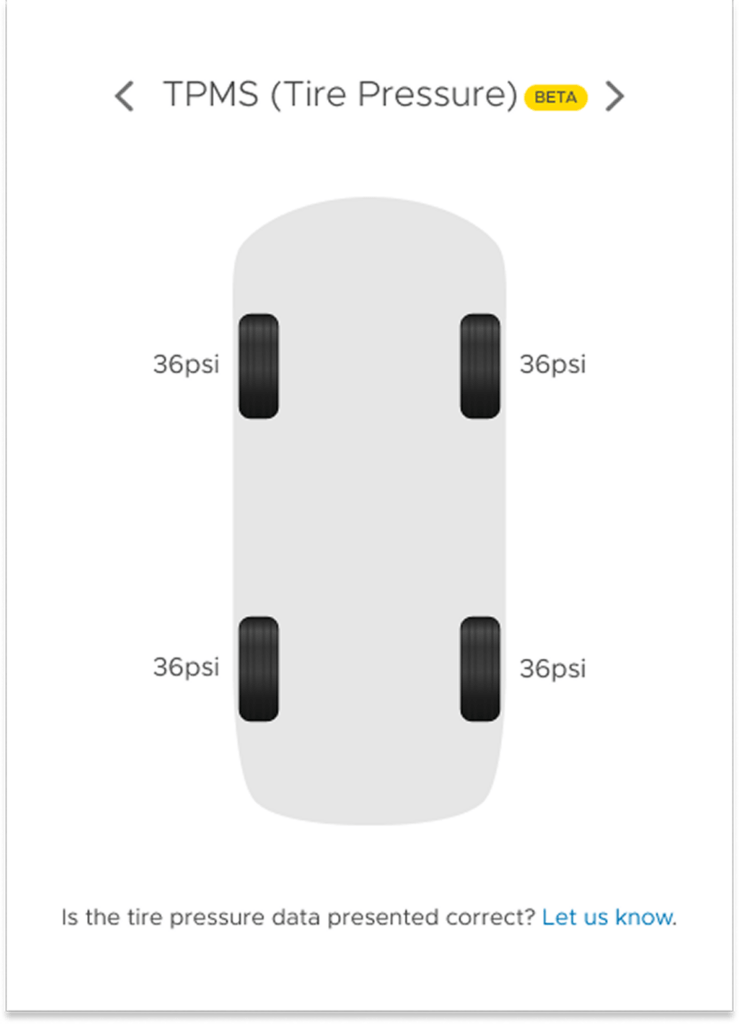
Why is this important?
⛽ Save on Fuel Costs – Under-inflated tires can increase fuel consumption by up to 10%. Maintaining the right pressure keeps fuel costs under control.
🚛 Prevent Unnecessary Wear & Tear – Proper tire pressure reduces premature wear and extends tire life.
⚠ Improve Safety – Driving with improperly inflated tires can lead to blowouts, poor handling, and accidents. Real-time monitoring helps you spot and fix issues before they become dangerous.